Qingping Thermometer Hygrometer Sensor Works with HomeKit (Only Works with iOS), Wireless Indoor Temperature and Humidity Monitor with E Ink Display for Home, via Thread or Bluetooth
$34.99
Description
Price: $34.99
(as of Jul 21, 2025 02:29:03 UTC – Details)
Product Description


 A Little Device Makes Your Home Smarter
A Little Device Makes Your Home Smarter
* Remote access and automation need to set up your HomePod or Apple TV as a home hub.
 Accurate Swiss-Made Sensor
Accurate Swiss-Made Sensor
Quick response · Accurate · Stable
 E-ink Display, More Legible
E-ink Display, More Legible
Clear to read no matter when it’s getting dark or in direct sunlight.
 Hey Siri, What’s the Home Temperature Right Now?
Hey Siri, What’s the Home Temperature Right Now?
* Need to set up a home hub, such as HomePod or Apple TV.
1 Works with Apple Home
2 High Accuracy Sensor
3 E-ink Display
4 Supports Siri


Supports Thread and Bluetooth
Thread can make your smart home more responsive and robust, while keeping low power consumption.
When your home has a Thread-enabled home hub, such as Home Pod (2nd generation), HomePod mini, Apple TV 4K (2nd generation or 3rd generation with an Ethernet port), or a supported third-party border router, the product will automatically connect to the home hub via Thread. Otherwise, the product will connect to the home hub via Bluetooth.
 Access Historical Data from Qingping+ App
Access Historical Data from Qingping+ App
24-hour and 30-day detailed Temp & RH data;
historical data can be exported as Excel file.
 A Supplied Button Cell
A Supplied Button Cell
The supplied battery has 8 months of battery life in normal indoor environments (data provided by Qingping lab). You can easily find a replacement for this common model CR2430 button cell.
3 Mounting Options 

How to set automation in Apple Home App 

Step1: Add the Device to Home App
Scan the code on the product’s back to add it to Apple Home. Once added, view data in the app. Remote access requires an Apple Home Hub.
Step2: Set Automation in Home App
In Home app, you can set automation based on specific readings of temperature or humidity.
I just received the product, why the reading is different from other thermometers in the room?
To get accurate readings, please first place the device somewhere for 20 minutes or longer to check the data when the environment changed significantly (such as the device is delivered to your room from outdoor).
Why the numbers on the screen are different from the data in the apps?
Qingping Temp & RH Monitor T often upload data to app every 10mins. But it will upload data automatically when the temperature and humidity change over its certain range. (±0.5℃;±5%)
The batteries supplied are with low battery, should I buy new batteries?
Please first try the method we suggested before buying new batteries, you can download a PDF about this issue in the product’s description page.
The product is not responding, even when its button is pressed.
Firstly you can reinstall the battery and check out if the battery is installed directly. The iron piece needs to be on the side of the battery, not under it. The product will work normally with a correct battery-installed way.
Product Dimensions : 2.91 x 0.63 x 2.91 inches; 1.9 ounces
Item model number : CGG1T
Batteries : 1 Lithium Metal batteries required. (included)
Date First Available : December 16, 2022
Manufacturer : Qingping Technology (Beijing) Co., Ltd.
ASIN : B0BQ6235KH
Best Sellers Rank: #162,736 in Patio, Lawn & Garden (See Top 100 in Patio, Lawn & Garden) #230 in Indoor Thermometers
Customer Reviews: 2.8 2.8 out of 5 stars 579 ratings var dpAcrHasRegisteredArcLinkClickAction; P.when(‘A’, ‘ready’).execute(function(A) { if (dpAcrHasRegisteredArcLinkClickAction !== true) { dpAcrHasRegisteredArcLinkClickAction = true; A.declarative( ‘acrLink-click-metrics’, ‘click’, { “allowLinkDefault”: true }, function (event) { if (window.ue) { ue.count(“acrLinkClickCount”, (ue.count(“acrLinkClickCount”) || 0) + 1); } } ); } }); P.when(‘A’, ‘cf’).execute(function(A) { A.declarative(‘acrStarsLink-click-metrics’, ‘click’, { “allowLinkDefault” : true }, function(event){ if(window.ue) { ue.count(“acrStarsLinkWithPopoverClickCount”, (ue.count(“acrStarsLinkWithPopoverClickCount”) || 0) + 1); } }); });
【Works with Apple Home】Check the data via Home app on your iPhone. With an Apple home hub device, you can access the data remotely or set automation (the iPhone needs to be upgraded to iOS 15.1 or later, and the hub should be upgraded to the latest version). With Qingping+ app, you can export the latest 30-day data. The device will transmit the latest data to the hub or the phone every 10 minutes. ATTENTION: this product does not work with Qingping+ app on Android phones, only on iPhones.
【Supports Thread and Bluetooth】To use Thread connection, you need to set up a Thread-enabled home hub, such as HomePod mini or Apple TV 4K (2nd generation or 3rd generation with an Ethernet port), or a supported third-party border router.
【Accurate Measurements】The built-in Swiss-made sensor responds with accurate real-time measurements. The measurement range is 32 ~ 122°F (0 ~ 50 °C) for temperature and 0 ~ 99.9%RH (non-condensation environment) for humidity. Press the back button to switch Fahrenheit/Celsius. Please do not place this product in environment with humidity >90% for long term use. * To get accurate readings, after you receive the product, place it in the room for at least 20 minutes and then check the readings.
【E Ink Display】Readings on the display are so clear, just like printed characters on real paper. So you can know the temperature and humidity at a glance, from different angles in the room.
【Long Battery Life】With the low power consumption E Ink display and Thread / Bluetooth Low Energy technology, the temperature and humidity meter has 8 months of battery life in normal indoor environments (data provided by Qingping lab). * When you put the supplied battery into the battery compartment, if the display shows low battery, please take it out and let it sit for 2 hours, then retry it. Any issue please contact us and we will reply to you as early as possible.
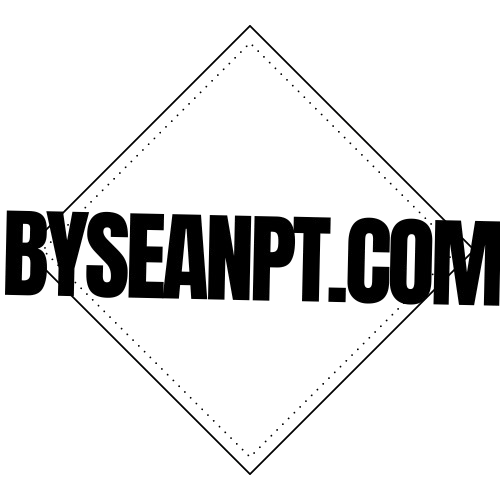






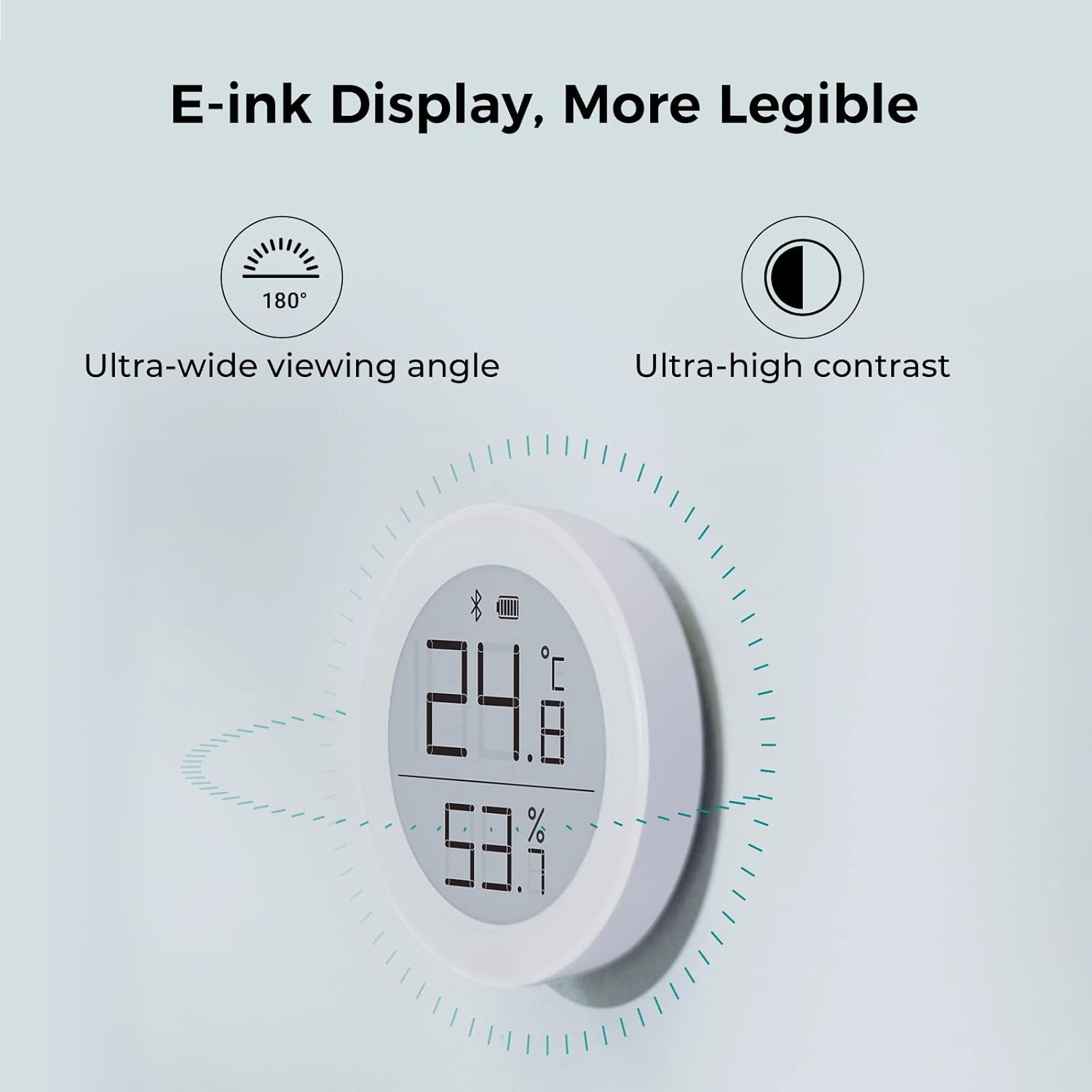
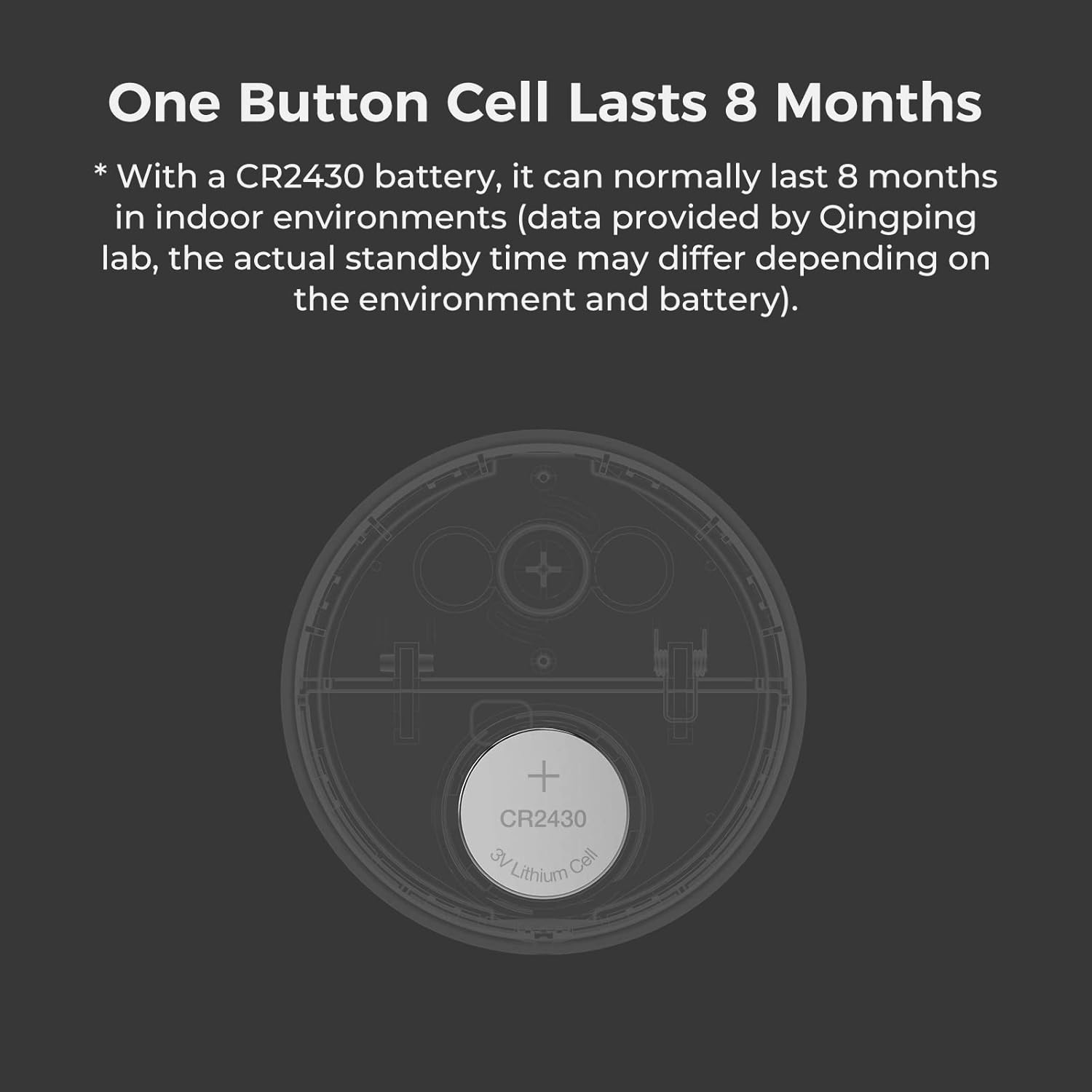
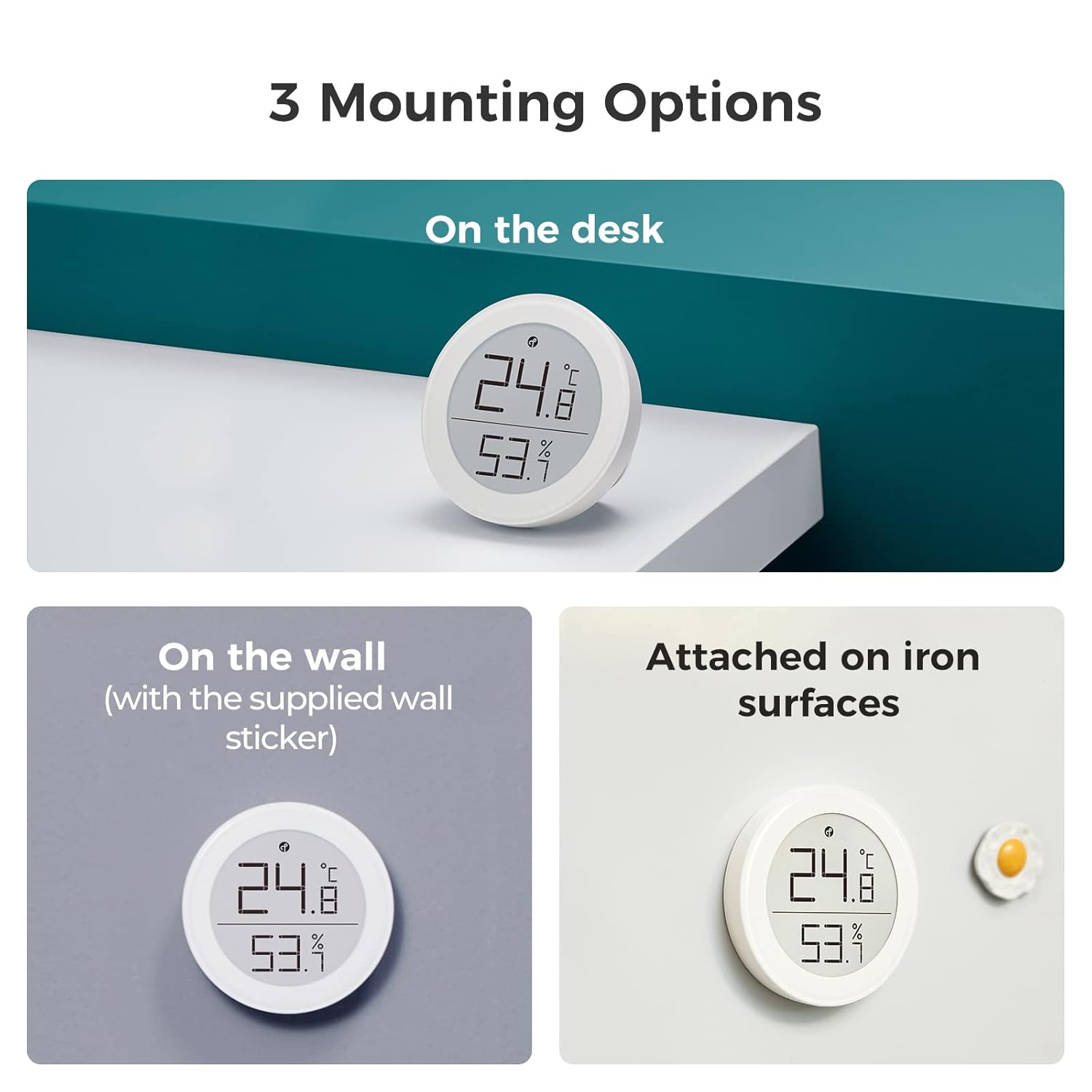
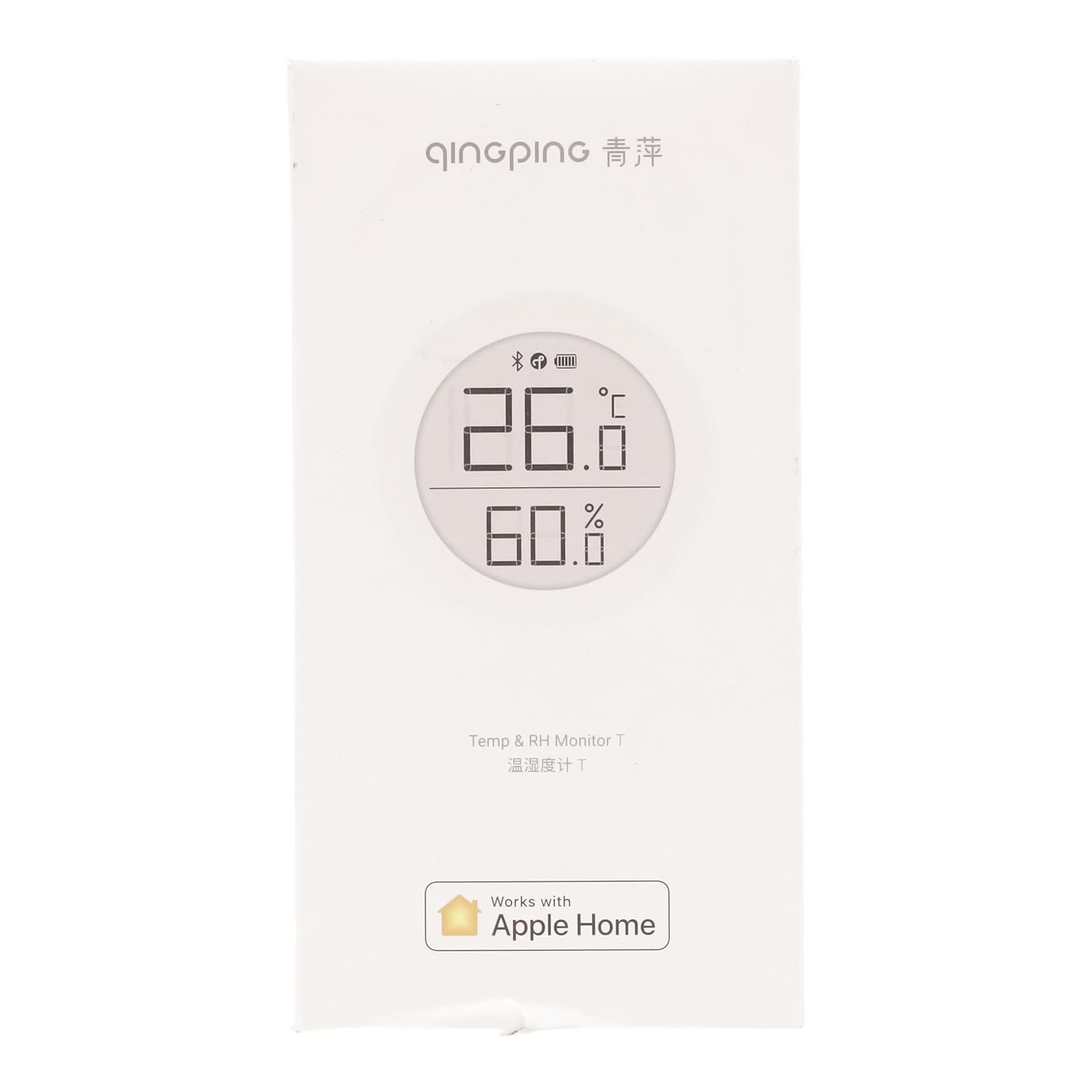










Reviews
There are no reviews yet.